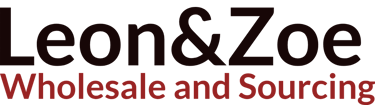Exploring Seagate Storage Solutions: From External Drives to Gaming and Enterprise Systems
ELECTRONICS
5/21/20255 min read


Introduction: Seagate – The Leader in Storage Solutions for Every Need
In today’s data-driven world, the need for reliable, high-capacity, and fast storage solutions has never been more critical. Whether you're a gamer looking for a seamless experience on your Xbox Series X, a photographer seeking reliable backups, or a business expanding into network-attached storage (NAS), Seagate offers an extensive range of products to meet every storage requirement. Known for their innovation and performance, Seagate drives have been a staple in both personal and enterprise storage solutions for years.
From Seagate FireCuda SSDs designed for gaming to IronWolf NAS drives built for heavy-duty use, this blog will explore the diverse portfolio of Seagate storage solutions. We will also dive into common troubleshooting issues, formatting tips, and how to ensure you’re getting the most out of your Seagate products.
Seagate External Hard Drives: Portable, Reliable, and High Capacity
Seagate Backup Plus: A Versatile and Portable Solution
For users who need a portable external hard drive, Seagate’s Backup Plus series is one of the best options available. With capacities ranging from 1TB to 5TB, the Backup Plus 2TB or 4TB offers enough space for photos, documents, videos, and more. Whether you need to store important files or create backups for your Mac or PC, the Backup Plus Portable Drive is compact, affordable, and easy to use.
The Seagate Backup Plus Hub offers even more versatility, providing USB 3.0 connectivity and additional USB ports, allowing you to charge and transfer files from multiple devices simultaneously.
Seagate 4TB External Hard Drive: Speed and Capacity for Everyday Use
When you need both speed and capacity, the Seagate 4TB External Hard Drive is a great choice. With its 7200 RPM speed and large storage capacity, it is ideal for storing media libraries, performing backups, or expanding your computer’s storage. For those using Xbox Series S or Xbox One, this external hard drive provides plenty of space to store games and other media.
Whether you're managing large video files or looking for quick data transfers, the Seagate 4TB drive has the performance you need.
Seagate FireCuda: High-Performance Storage for Gamers and Creators
Seagate FireCuda 530 2TB: Speed Meets Capacity
The Seagate FireCuda 530 2TB NVMe SSD is engineered for users who demand extreme speed. With PCIe Gen4 speeds, the FireCuda 530 offers incredible read/write speeds, up to 7300MB/s, making it perfect for demanding applications like gaming, content creation, and video editing. Whether you're expanding storage for your PS5 or building a high-performance gaming PC, the FireCuda 530 is built to handle the most intensive workloads.
The FireCuda series also offers hybrid hard drives (HDD + SSD) for those seeking the best of both worlds: fast load times and massive storage space. This makes the FireCuda an excellent choice for gamers who need to quickly load games and applications while storing a massive library of content.
Seagate NAS Solutions: Scalable and Reliable for Businesses
Seagate IronWolf: A NAS Solution Built for Performance
For businesses looking to set up a Network-Attached Storage (NAS) system, Seagate IronWolf is the go-to solution. Designed specifically for NAS environments, the IronWolf 16TB or IronWolf 10TB offers high capacities and robust performance. With AgileArray technology, IronWolf drives are optimized for multi-bay NAS environments, offering data protection and efficient performance.
For users who need even more performance, the IronWolf Pro series offers greater durability, making it suitable for environments with higher workloads. The IronWolf Pro 18TB is a perfect solution for expanding storage in a small business or home office.
Seagate Exos: Enterprise-Grade Storage
In addition to IronWolf, Seagate also offers Exos drives, designed for enterprise and data center applications. The Exos 18TB and Exos 32TB provide high-capacity storage with enterprise-level performance and security, ensuring your business can handle demanding workloads while maintaining data integrity and reliability.
Seagate Storage Expansion: Boosting Xbox and PS5 Storage
Seagate Storage Expansion Card for Xbox Series X
For Xbox Series X users, the Seagate Storage Expansion Card is a must-have accessory. With capacities like 2TB, 4TB, and 1TB, this NVMe SSD card provides instant plug-and-play storage expansion for your console. With Seagate’s Xbox Expansion Cards, you can store more games, load them faster, and avoid the hassle of managing limited storage.
The 4TB Xbox Expansion Card is especially useful for users who need a vast amount of storage to house their game library and keep the console performance at its best. With high-speed data transfers, it ensures that your gaming experience remains smooth and uninterrupted.
PS5 External Hard Drive and SSD Storage Solutions
For PS5 users looking to expand their storage options, Seagate offers both external SSD and HDD options that are compatible with Sony’s next-gen console. The Seagate Game Drive Hub for Xbox and PS5-compatible storage solutions provide ample space to store additional games and content. With support for USB 3.0 and high-speed SSDs, the performance boost for next-gen gaming is immediate.
Common Troubleshooting and Formatting Tips for Seagate Drives
How to Format Seagate Drives for Mac and Windows
One of the most common tasks when using a new Seagate external hard drive is formatting. For Mac users, you can format the drive as APFS or Mac OS Extended (Journaled) for smooth compatibility. Windows users can choose NTFS or exFAT, depending on their needs. Seagate offers DiskWizard and other formatting tools to simplify this process.
Drive Not Recognized: Troubleshooting Tips
If your Seagate external hard drive isn’t being recognized by your computer, try the following troubleshooting steps:
Check Connections: Ensure the USB cable is securely connected.
Assign a New Drive Letter: If you’re on Windows, open Disk Management and assign a new drive letter to your external drive.
Reinstall Drivers: Uninstall and reinstall the necessary drivers for the external drive.
If these solutions don’t work, try running SeaTools diagnostics to check the health of your drive.
Data Security: Protecting Your Important Files
Seagate Self-Encrypting Drives (SED)
For users who prioritize data security, Seagate offers self-encrypting drives (SEDs), particularly in their IronWolf Pro series. These drives automatically encrypt data as it is written to the disk, ensuring your sensitive information remains protected. Whether you're working in finance, healthcare, or other fields requiring confidentiality, SEDs are an essential tool for protecting your data from unauthorized access.
Data Recovery Services: Ensuring Peace of Mind
Seagate Data Recovery Services
Seagate provides comprehensive data recovery services for users who encounter hardware failure. Whether you’ve experienced a failed hard drive, a corrupted SSD, or a malfunctioning NAS system, Seagate’s certified recovery professionals use specialized tools and techniques to recover your lost data. The Seagate Rescue service offers users peace of mind knowing that their data can be retrieved even after unexpected failures.
Conclusion: Seagate – Your Go-To Partner for All Things Storage
Seagate continues to be a trusted name in the storage world, offering a diverse range of high-performance drives and storage solutions. Whether you need an external hard drive, high-capacity NAS system, or gaming SSD, Seagate has something for everyone. With their reliable performance, advanced security features, and data recovery services, Seagate is the ideal choice for users and businesses that require a trusted and scalable storage solution.
For more information or to place an order, contact Leon Wholesale today.
📌 Seller: Leon Wholesale
📞 WhatsApp: +8618136773114
📧 Email: leonxu0317@gmail.com
#SeagateStorage #SeagateDrives #GamingStorage #NAS #SeagateHDD #ExternalDrive #DataRecovery #IronWolf #FireCuda #StorageSolutions #SeagateBackupPlus #PS5Storage #XboxExpansionCard #StorageSolutions #SeagateSSD #LeonWholesale