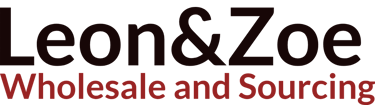Mastering Seagate Storage: From External Drives to Enterprise Solutions for Every Need
ELECTRONICS
8/21/20255 min read
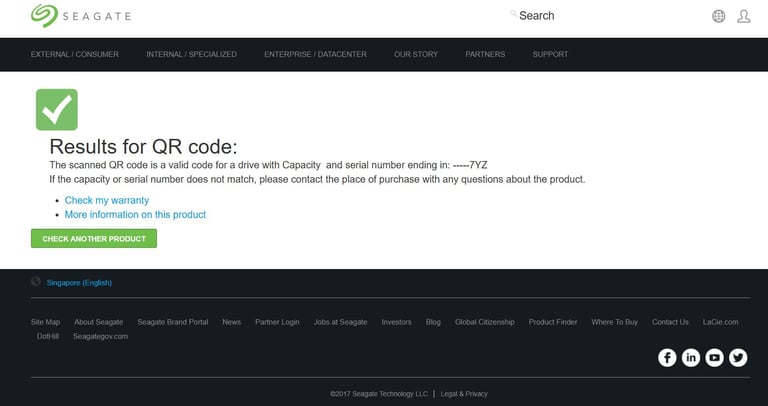
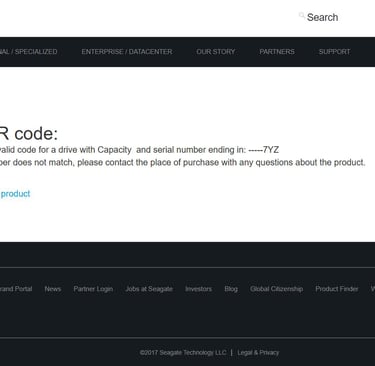
Introduction: Why Seagate Remains a Top Choice in Storage Solutions
When it comes to storage solutions, Seagate has long been one of the most trusted names in the industry. From external hard drives for personal use to enterprise-grade NAS systems, Seagate has a solution for every storage need. Whether you’re using a Seagate Barracuda 2TB, setting up a Seagate IronWolf NAS for your business, or looking for a high-performance gaming hard drive, Seagate offers the reliability, speed, and capacity you require.
In this guide, we’ll explore Seagate’s extensive range of hard drives and SSDs, examine their specific features and use cases, and provide helpful advice on how to manage and optimize these drives for various applications, including gaming, business storage, and cloud-based solutions.
Seagate Hard Drives: Built for Performance and Durability
Seagate Barracuda: The Ultimate All-Rounder
The Seagate Barracuda series has been a staple in the hard drive market for many years. Known for its versatility, the Barracuda is used in everything from personal computing to gaming. With options ranging from 500GB to 5TB, it provides an affordable and reliable solution for everyday computing tasks.
The Seagate Barracuda 2TB 3.5" HDD is an excellent choice for those looking for high capacity at an affordable price point, especially for storing games, photos, and videos. For gamers and content creators, the Barracuda Pro version offers even greater performance with 7200 RPM speeds and larger capacities, making it ideal for heavy-duty applications.
Self-Encrypting Drives: Securing Your Data
What Are Self-Encrypting Drives?
Self-encrypting drives (SEDs) provide an added layer of security for your data. These drives automatically encrypt data as it is written to the disk, ensuring your sensitive information remains protected even in the event of theft or loss. Seagate offers self-encrypting options within the IronWolf series, making them a perfect choice for businesses that require secure NAS solutions.
SEDs are especially important for industries that handle confidential data, such as healthcare, finance, and government. Seagate’s IronWolf Pro 16TB is a high-capacity option for NAS systems, offering both encryption and the reliability that businesses need for 24/7 data access.
Seagate NAS Storage Solutions: The Future of Data Management
NAS Storage: What is It?
Network-Attached Storage (NAS) is a solution that allows users to store data in a central location, making it accessible from multiple devices on a network. For businesses, NAS is an excellent way to ensure that large amounts of data are always available and easy to manage.
Seagate’s IronWolf and IronWolf Pro drives are optimized for NAS environments, offering the perfect blend of speed, capacity, and endurance. Whether you’re a small business or running a large enterprise, the Seagate IronWolf 10TB or the IronWolf Pro 16TB will provide the reliability and scalability you need.
Seagate for Gaming: High-Speed Storage Solutions
Seagate Game Drive for Xbox: Expanding Your Gaming Storage
For gamers, storage space can quickly become a problem as modern games continue to grow in size. Seagate’s Game Drive for Xbox is a fantastic solution for expanding your Xbox Series X or Xbox Series S storage. With options like the Seagate 2TB Xbox Expansion Card, this external storage device allows you to quickly store and play your favorite games without slowing down your system.
The Seagate 5TB External Hard Drive for Gaming is another popular choice for PC gamers, providing the capacity and speed needed for large game libraries and quick load times.
How to Install Hard Drive in PS5
With the PS5, Sony introduced the ability to expand storage via external SSDs and hard drives. To install a hard drive in the PS5, first ensure the drive is compatible with the PS5. The Seagate PS5 External SSD offers high-speed performance, ensuring games load faster and reducing lag.
To install, simply plug in the external hard drive, and follow the on-screen instructions to format it for use with the PS5. It’s a quick process, ensuring that you have ample storage for your gaming needs.
Managing and Formatting Seagate Drives
How to Format Seagate Drives for Mac and Windows
When it comes to using Seagate external hard drives on Mac and Windows computers, formatting is key. Mac users can format their drives with Mac OS Extended (Journaled) or APFS for seamless compatibility, while Windows users typically use NTFS or exFAT to format the drives.
Seagate provides free software tools like Disk Wizard and SeaTools to assist with the formatting process. Whether you are formatting a Seagate 4TB External Hard Drive or a Seagate 8TB drive, these tools ensure that your drives are ready for use with the file system of your choice.
Troubleshooting Seagate Drives: Common Issues and Fixes
Why Is My Seagate External Hard Drive Not Showing Up?
Sometimes, users encounter issues where their Seagate external hard drive is not recognized by their computer. This can happen for several reasons:
USB Connection: Ensure the cable is properly connected.
Drive Letter Conflicts: Sometimes, the drive letter may not appear in Windows Explorer. You can resolve this by assigning a new drive letter through the Disk Management tool.
Faulty Cable or Port: Test with a different cable or USB port to rule out hardware issues.
If these basic troubleshooting steps don’t work, you may need to run a disk repair using SeaTools or perform a disk partition using Diskpart or similar tools.
Seagate’s Cloud and Backup Solutions
The 3-2-1 Backup Rule
One of the most important aspects of data management is ensuring that your files are backed up securely. The 3-2-1 Backup Rule is a widely recommended strategy for backing up data:
3 copies of your data
2 different media types (e.g., external hard drive, cloud storage)
1 copy off-site (for disaster recovery)
Seagate provides multiple options for this strategy, from Seagate Backup Plus drives for personal use to Seagate NAS drives for businesses. For an added layer of protection, users can integrate cloud backup solutions to store critical data off-site, ensuring recovery even if physical devices are compromised.
Seagate Data Recovery Services: Ensuring Peace of Mind
Seagate Data Recovery: When Things Go Wrong
Despite best efforts, drives can fail, and data can be lost. Seagate offers data recovery services to help users retrieve lost data from damaged or corrupted drives. Whether it’s a failed HDD, SSD, or a NAS drive, Seagate’s certified recovery professionals use cutting-edge techniques to recover data.
Seagate Rescue Services are available with select products, ensuring that you can quickly recover data in the event of failure. The cost of these services varies, depending on the severity of the damage, but it’s an invaluable resource for individuals and businesses with mission-critical data.
Conclusion: Seagate – Your Trusted Partner for Storage Solutions
Seagate continues to lead the storage industry with reliable, high-performance drives that cater to both personal and enterprise needs. Whether you're a gamer looking to expand your console storage, a small business in need of a NAS system, or an individual seeking secure and fast storage solutions, Seagate offers products that meet all your needs.
Explore the full range of Seagate drives today, from Barracuda HDDs to IronWolf NAS systems, and elevate your storage experience to the next level. For more information and to place an order, reach out to Leon Wholesale.
📌 Seller: Leon Wholesale
📞 WhatsApp: +8618136773114
📧 Email: leonxu0317@gmail.com
#SeagateStorage #SeagateDrives #ExternalHDD #GamingHardDrive #NAS #DataRecovery #CloudBackup #SeagateIronWolf #BarracudaDrives #SeagateSSD #DataSecurity #SeagateBackupPlus #GamingStorage #SeagateExos #StorageSolutions #LeonWholesale