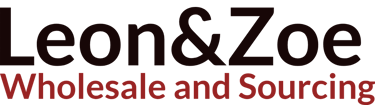Maximizing Storage Potential with Seagate: A Comprehensive Guide to Hard Drives, SSDs, and Gaming Storage Solutions
ELECTRONICS
8/21/20255 min read


Introduction: The Importance of Reliable Storage Solutions
In an increasingly digital world, reliable and efficient data storage is essential for both personal and professional use. Whether you're storing important documents, managing a large gaming library, or running a business, your storage needs are critical. Seagate, one of the leading brands in data storage, offers a range of products designed to meet a variety of demands, from external hard drives for gaming to enterprise-class solutions for data centers.
This blog will explore the diverse world of Seagate storage solutions, including their hard drives, SSDs, and network-attached storage (NAS) devices. Whether you're looking to expand your storage on Xbox, format drives, or troubleshoot external HDDs, Seagate’s range of products offers something for everyone. Let’s dive in!
Seagate External Hard Drives: Versatile and Reliable
Seagate Backup Plus: Your Go-To Portable Storage
For those in need of a portable external hard drive, the Seagate Backup Plus series is a fantastic option. Available in capacities ranging from 1TB to 5TB, these drives are perfect for backing up your files, photos, and videos. Whether you're using a MacBook, Windows PC, or Xbox One, the Backup Plus 2TB offers flexibility and reliability.
These drives come with USB 3.0 connectivity, ensuring fast data transfers and easy setup. The Backup Plus Slim is especially popular for its sleek, lightweight design, making it ideal for users on the go.
Seagate 4TB External Hard Drive: Expanding Your Storage
With gaming, movies, and files taking up more and more space, the Seagate 4TB External Hard Drive is a great solution for those who need ample space without sacrificing speed. Whether you're managing a massive game library on your Xbox Series X or need more storage for video editing, this drive has you covered.
The 4TB model offers the perfect balance of capacity and performance, ensuring you have enough space for everything without compromising on speed.
High-Performance Storage for Gamers: Seagate FireCuda and Game Drives
Seagate FireCuda 530 2TB: Blazing Speeds for Gamers
Gamers demand top-tier storage performance, and Seagate delivers with its FireCuda 530 2TB NVMe SSD. With PCIe Gen4 speeds, the FireCuda 530 offers read speeds up to 7300MB/s, allowing for ultra-fast load times and seamless gaming experiences. Whether you're using it for PlayStation 5 or a gaming PC, this SSD will keep up with the most demanding titles.
The FireCuda 530 is an excellent choice for those who want lightning-fast performance without worrying about storage bottlenecks. It’s perfect for gamers who value speed and need an SSD that can handle everything from booting up games to rendering large files in creative applications.
Seagate Game Drive Hub for Xbox: Expand Your Xbox Storage
For Xbox Series X owners, Seagate offers the Game Drive Hub – an external storage solution designed to maximize your console's capacity. With 4TB and 8TB options, the Game Drive Hub for Xbox provides enough space to store hundreds of games while delivering high-speed performance to keep up with next-gen gaming demands.
With plug-and-play compatibility and a design that integrates seamlessly with your Xbox, this drive lets you store more games, media, and content without worrying about space limitations. It’s an easy way to expand your storage without any complicated setup.
Seagate IronWolf: Network-Attached Storage for Business and Home Use
What is NAS and Why Should You Consider It?
Network-Attached Storage (NAS) is an excellent solution for users who need centralized storage that can be accessed from multiple devices. Whether you're a small business or a home user, Seagate's IronWolf NAS drives offer the capacity and reliability needed for a NAS setup.
The IronWolf 16TB or IronWolf 12TB models provide high-capacity, 24/7 performance that’s perfect for storing large media files, backups, and running applications on a network.
IronWolf Pro: Enterprise-Grade Storage
For businesses or individuals needing more performance and reliability, IronWolf Pro drives offer enhanced durability and higher workload rates. Built for multi-bay NAS systems, these drives feature AgileArray technology for optimized RAID configurations and better data protection.
The IronWolf Pro 10TB or 12TB provides ample space for business data storage while ensuring that performance stays consistent, even under heavy usage.
Seagate for Xbox and PlayStation: Expanding Storage for Consoles
Seagate 2TB Xbox Storage Expansion Card: Seamless Xbox Expansion
Xbox Series X and Xbox Series S owners can expand their console storage with the Seagate Xbox Storage Expansion Card. Available in 1TB, 2TB, and 4TB, this NVMe SSD card offers the same speed and performance as the console's internal storage.
Designed specifically for the Xbox Series X and Series S, this expansion card provides an easy, plug-and-play solution for gamers looking to store more games and data on their console without slowing down game load times.
PS5 Game Drive: Seamless PlayStation 5 Storage
For PlayStation 5 users, Seagate offers the Game Drive for PS5. This external SSD allows gamers to store additional PS5 games without affecting performance. It’s easy to install, providing the fast speeds required for next-gen gaming while offering USB 3.0 or USB-C compatibility for quick file transfers.
The 2TB SSD version ensures you have ample space to expand your gaming library and enjoy smooth, uninterrupted gameplay.
Formatting, Troubleshooting, and Data Management: Tips for Seagate Drives
How to Format Seagate Drives for Mac and Windows
Whether you're using your Seagate external hard drive for Mac or Windows, it’s essential to format it correctly for compatibility. Mac users can format their Seagate drives as Mac OS Extended (Journaled) or APFS, while Windows users typically use NTFS or exFAT.
Seagate provides DiskWizard and other tools to simplify the formatting process, ensuring your drive is ready for use with your operating system of choice.
Troubleshooting: Seagate Not Recognized on Mac
One common issue users face is when their Seagate external hard drive is not recognized by their Mac. If this happens, try these troubleshooting steps:
Check the Connection: Ensure that the drive is properly connected to the Mac, and try a different USB port.
Reformat the Drive: If the drive is corrupted, it may need to be reformatted using Disk Utility.
Check for Software Issues: Ensure that you have the latest version of Seagate Dashboard or other necessary software.
If these steps don’t resolve the issue, SeaTools can be used to perform diagnostics on the drive to check its health.
Seagate Data Recovery: Ensuring Your Data is Safe
Seagate Rescue Services
Despite the best precautions, data loss can still happen. Seagate offers data recovery services to help retrieve your lost files in the event of hardware failure or accidental deletion. Whether it's an external hard drive, SSD, or NAS system, Seagate's Rescue Service offers a reliable solution to recover lost data.
Conclusion: Seagate – The Ultimate Storage Partner
From portable hard drives like the Seagate Backup Plus to enterprise-class NAS solutions like the IronWolf Pro, Seagate provides storage solutions that are fast, reliable, and scalable. Whether you're a gamer looking to expand your console storage, a business in need of high-capacity NAS, or a home user looking for easy backup solutions, Seagate has you covered.
With their advanced data recovery services, secure self-encrypting drives, and high-performance SSDs, Seagate remains a leader in storage innovation, providing both personal and enterprise users with the storage they need to stay ahead in a digital world.
For more information or to place an order, contact Leon Wholesale.
📌 Seller: Leon Wholesale
📞 WhatsApp: +8618136773114
📧 Email: leonxu0317@gmail.com
#SeagateStorage #SeagateDrives #GamingStorage #NAS #SeagateHDD #ExternalDrive #DataRecovery #IronWolf #DataSecurity #SeagateBackupPlus #PS5Storage #XboxExpansion #StorageSolutions #SeagateSSD #LeonWholesale