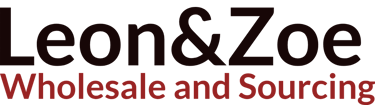The Next Frontier of Storage: Seagate, NAS, and the Evolution of Hard Drives
ELECTRONICS
4/18/20254 min read


Introduction: The Expanding Digital Universe
The volume of data humanity produces is staggering. Photos, videos, business records, scientific simulations, AI models, and even video game installations all contribute to the ever-growing mountain of bytes. Every year, this digital universe doubles in size. At the center of this revolution stands storage technology: hard drives (HDDs), solid-state drives (SSDs), NAS devices, and cloud integration platforms.
Seagate, a global leader in storage innovation, consistently pushes boundaries with advanced drives like IronWolf Pro, Exos Mach.2, and FireCuda SSDs. Paired with NAS ecosystems, cloud-native platforms like Lyve, and professional tools from Lacie, the company defines modern data management.
This comprehensive guide explores everything from what NAS is, to how to format a Seagate hard drive for Mac, to enterprise-level storage strategies, while weaving in cutting-edge innovations like HAMR drives and Mozaic 3+ technology.
What is NAS?
NAS (Network Attached Storage) is a dedicated storage solution connected to a network, allowing multiple users and devices to access shared files. Unlike a simple external hard drive, NAS provides scalability, redundancy, and data protection.
NAS HDDs like Seagate IronWolf Pro are engineered for 24/7 operation.
Small offices use NAS for shared document libraries.
Creative teams rely on NAS to store and edit 4K/8K video simultaneously.
Enterprises leverage NAS as part of hybrid cloud strategies.
When someone asks, “What is NAS storage?”—the simplest answer is: it’s your own private cloud at home or work, running on specialized hard drives.
The Rise of Massive Capacity: From 1TB to 1 Petabyte Hard Drives
Storage capacities have exploded. A 1TB Seagate Barracuda once felt enormous. Now we see 20TB Seagate Exos, 30TB enterprise HDDs, and discussions of 1 petabyte hard drives in data center roadmaps.
8TB, 14TB, and 20TB IronWolf Pro models serve NAS systems.
Exos X16 and Exos X18 handle massive enterprise workloads.
HAMR hard drives will push capacities beyond 50TB in a single unit.
For perspective: 1PB could store approximately 500 billion pages of standard text. That’s enough to archive entire national libraries.
Internal Hard Drives for PCs and Laptops
When building or upgrading a desktop or laptop, the choice between HDD and SSD is critical:
Hard Drive HDDs: Ideal for bulk storage, affordable, up to 20TB capacities.
M.2 NVMe SSDs: Lightning-fast, perfect for operating systems and gaming.
Hybrid Builds: Pairing SSD boot drives with HDD mass storage.
For desktop users asking “How to put an SSD in a desktop PC?”, the process involves:
Inserting the M.2 SSD into the PCIe slot.
Securing it with a screw.
Formatting the drive in BIOS or OS.
For laptops, 2.5-inch hard drives like the Seagate BarraCuda or 2TB SSD upgrades provide balance between storage and portability.
Xbox and PlayStation Storage Expansion
Gamers face a modern dilemma: games can exceed 200GB. With limited console storage, external expansion is essential.
Xbox Expansion Card 2TB and 4TB: Seamlessly integrate with Series X/S for instant load times.
PS5 Storage Drive Options: From external HDDs for archiving to Seagate FireCuda 530 NVMe SSDs with heatsinks for native PS5 speed.
Game Drive for PS5 and Xbox One S external hard drives: Portable storage designed specifically for console optimization.
External SSD drive for Xbox One: Offers faster load times compared to HDDs.
Gamers often search for “PS5 hard drive”, “Xbox external storage”, or “Game drive PS5”, and Seagate remains the go-to manufacturer.
Formatting and Managing Drives
Whether you’re using Seagate Expansion HDDs, Backup Plus Slim, or IronWolf Pro drives, formatting is the first step.
How to Format a Seagate Hard Drive for Mac
Connect via USB-C or Thunderbolt.
Open Disk Utility.
Choose exFAT (for Mac/Windows compatibility) or APFS (Mac only).
Click Erase and confirm.
Formatting on Windows
Use Disk Management or DiskPart clean commands.
NTFS remains the default format.
For multi-platform, choose exFAT.
Format vs Quick Format
Quick format: Resets the file system but doesn’t scan sectors.
Full format: Scans and repairs bad sectors. Recommended for older drives.
Cold Storage and Cloud-Native Solutions
Cold storage refers to infrequently accessed data, often archived for compliance or records. Seagate solutions include:
Exos Mozaic 3+ drives for deep archiving.
Lyve Cloud for hybrid cold and hot storage.
Enterprise Vault pricing aligns with businesses needing compliance.
Pairing NAS systems with cloud-native storage ensures balance between local speed and remote resilience.
Data Recovery and Backup Strategies
Drives can fail. That’s why hard drive data recovery services exist. Seagate offers Rescue Data Recovery Services, while software like SeaTools for Windows and DiscWizard help prevent failure.
3-2-1 Backup Strategy
3 copies of data.
2 different storage mediums (e.g., HDD + cloud).
1 off-site location.
Tools like Seagate Dashboard, Lacie Backup software, and OneTouch 4 Maxtor help automate backups.
Enterprise Storage: Exos and IronWolf Pro
Enterprise environments demand performance and endurance:
Exos X16 and Exos X18 – Up to 18TB per drive for hyperscale data centers.
Exos Mach.2 2x18 – Dual actuators for parallel I/O.
IronWolf Pro 16TB, 18TB, 20TB – Designed for NAS with vibration sensors.
SkyHawk Surveillance Drives – Optimized for 24/7 camera recording.
Enterprises also deploy JBOD storage enclosures and RAID 6/RAID 10 calculators for redundancy.
Copy and Paste on macOS: A Frequent Question
A surprising number of users search for “How do you copy and paste on a Mac computer?” or “Mac won’t recognize external hard drive.”
Copy & Paste on macOS: Use Command + C (copy) and Command + V (paste).
Access Seagate on Mac M1: Install Paragon NTFS driver if the drive is NTFS formatted.
Troubleshooting External Hard Drives: Check USB cords, test Thunderbolt adapters, or reformat in Disk Utility.
Future of Storage: HAMR, Mozaic, and Beyond
The future belongs to HAMR hard drives and Mozaic 3+ recording technologies. These innovations will push single drives past 50TB capacities. Combined with self-encrypting drives (SED) and enterprise solid-state drives, the landscape is shifting toward massive, secure, and efficient storage ecosystems.
Seagate continues to invest in research, as reflected in STX earnings reports, Seagate stock performance, and Seagate headquarters initiatives.
Conclusion: Choosing the Right Storage Partner
Whether you’re a gamer needing a PS5 hard drive, a photographer requiring a Lacie Rugged SSD, or a CIO building an enterprise NAS with Exos X18, the right storage choice ensures reliability and performance.
Seagate’s diverse portfolio—IronWolf, Barracuda, FireCuda, SkyHawk, Exos, Lyve Cloud—meets every scenario. With innovations like HAMR drives and Mozaic platforms, the future of storage looks brighter and larger than ever.
For businesses and consumers alike, sourcing genuine, high-performance drives is critical. That’s where Leon Wholesale provides a trusted channel.
📌 Seller: Leon Wholesale
📞 WhatsApp: +8618136773114
📧 Email: leonxu0317@gmail.com
Hashtags
#Seagate #IronWolf #Exos #NAS #HAMR #Mozaic #LyveCloud #FireCuda #SkyHawk #Barracuda #ExternalHardDrives #GamingStorage #PS5 #Xbox #EnterpriseStorage #LeonWholesale